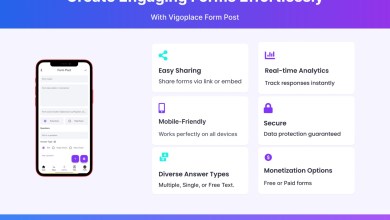Using Vigoplace App To Offer Online Training

How Course Creators and Educators Use Vigoplace to Offer Online Training
Online learning has become an essential tool for educators, trainers, and institutions seeking to reach students across the globe. Vigoplace provides a powerful solution through its Form Post feature, enabling course creators and educational institutions to streamline student registrations, manage enrollments, and even monetize their online training programs.

The Role of Form Posts in Online Training
Form Posts on Vigoplace are highly versatile and designed to simplify the process of student enrollment. Whether you’re an independent instructor, a coaching center, or a university offering online courses, Form Posts allow you to create structured registration forms that capture essential student information efficiently.
Key Benefits of Using Form Posts for Student Registration
1. Seamless Enrollment Process – Form Posts enable educators to create
custom registration forms with fields tailored to their course needs, making it
easy to collect necessary student details.
2. Paid and Free Registration Options – Trainers can decide whether to offer
courses for free or charge a fee for registration, ensuring flexibility in course
monetization.
3. Automated Data Collection – Once a student completes the registration form,
their information is automatically stored, reducing administrative work for
educators.
4. Multi-Currency Support – Educators offering paid courses can set different
pricing options in multiple currencies, catering to an international audience.
5. Integrated Communication – The platform allows educators to communicate
with registered students through Vigoplace’s built-in messaging and notification
system.
How Educators and Institutions Use Form Posts on Vigoplace
1. Universities and Online Schools for Course Enrollment
Educational institutions use Form Posts to manage student intake efficiently.
Universities offering distance learning programs can create custom registration forms
that capture student names, qualifications, course preferences, and payment details if
applicable. This eliminates paperwork and ensures a smooth digital admission process.
Example: A university launching an online certification program in Digital Marketing can
create a Form Post that allows students to register, upload necessary documents, and
make payments securely, all within the Vigoplace ecosystem.
2. Independent Course Creators and Coaches
Freelance educators and coaches leverage Vigoplace’s Form Posts to offer paid and
free courses. Whether it’s a coding bootcamp, language course, or business
coaching session, trainers can create an easy-to-use registration page and manage
student sign-ups effortlessly.
Example: A personal development coach offering a Leadership Mastery Course can
set up a Paid Form Post with an enrollment fee, specify the course schedule, and collect participant information—all in one place.
3. Skill Development and Vocational Training Institutes
Skill-based institutions providing vocational training use Vigoplace to register students
for workshops, training programs, and certification courses. These programs often have
limited seats, and Form Posts help track enrollments in real time.
Example: A Fashion Design Academy conducting a 6-week course on garment making
can create a Form Post that limits the number of participants while collecting payments
securely.
4. Nonprofit and Educational Outreach Programs
NGOs and nonprofit organizations that offer free educational programs or scholarships
use Form Posts to manage applications and track participant details. This ensures a
transparent and organized approach to selecting students for sponsored courses.
Example: A foundation offering free coding classes for underprivileged children can
use Form Posts to collect applications and filter eligible students for enrollment.
Step-by-Step Guide to Creating a Form Post for Online Training
1. Log in to Vigoplace and navigate to the Form Post section.
2. Select “Create New Form Post” and enter the necessary details, such as title
and description.
3. Customize the registration form by adding fields like name, email, phone
number, and course selection.
4. Set pricing options (if applicable) and choose the currency.
5. Enable payment options to allow students to complete transactions securely.
6. Publish the Form Post and share the link with prospective students.
7. Monitor registrations and manage enrollments through Vigoplace’s dashboard.
Why Vigoplace is the Best Choice for Course Creators
• All-in-One Platform – From student registration to payment processing,
everything is managed within Vigoplace.
• Global Reach – Educators can attract students from all over the world, thanks
to multi-currency support.
• Secure Transactions – Payments are processed through Vigoplace’s secure
wallet system, ensuring safe transactions.
• Community Engagement – Trainers can use Vigoplace’s interactive features to
engage with students, share course updates, and provide additional learning
resources.
Conclusion
Vigoplace is revolutionizing online education by providing a seamless way for educators, institutions, and trainers to manage student registrations and offer courses efficiently. Whether you’re an independent instructor looking to monetize your expertise or an institution expanding your digital footprint, Form Posts make the enrollment process hassle-free and effective. Start using Vigoplace today and take your online training to the next level!
Discover more from Vigoplace-Blog
Subscribe to get the latest posts sent to your email.